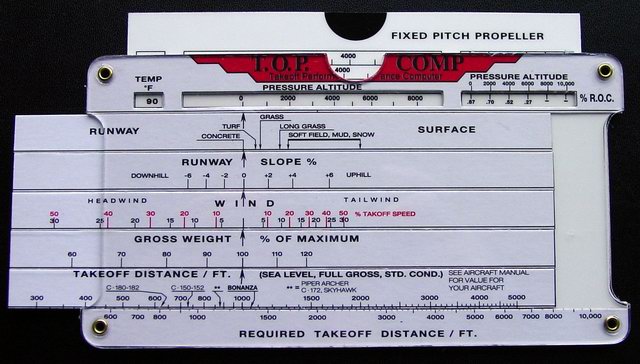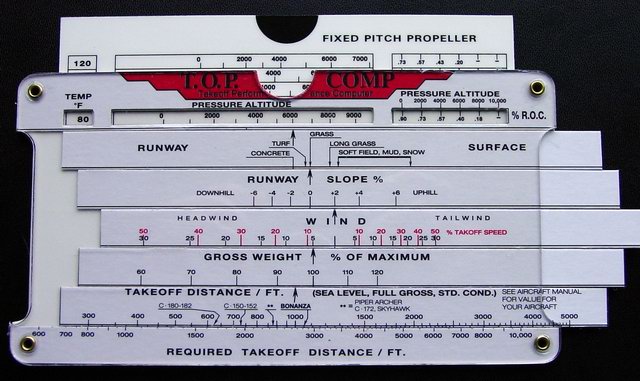T.O.P. Computer - TakeOff Performance Computer
Home
<info@primetab.com>
I recently attended a Density Altitude seminar hosted by Dave
Wheeler at
NW School of Aviation on Paine Field (PAE). It was mostly
a video of a discussion on DA by Kurt Anderson of the NTSB.
I found it VERY interesting and informative. One of the things
that Kurt suggested was to buy a Sporty's T.O.P. Comp. The
T.O.P. Comp is a simple slide-rule like calculator for takeoff
performance.
I just received mine in the mail yesterday and thought that other
pilots might benefit from a description and an endorsement. It is now
a permanent addition to my flight bag. The unit is manufactured
in Anacortes, WA and marketed exclusively by Sporty's. It is $20,
product # 2091A
The computer is composed of 6 cardboard slides held in a clear
plastic sleeve.
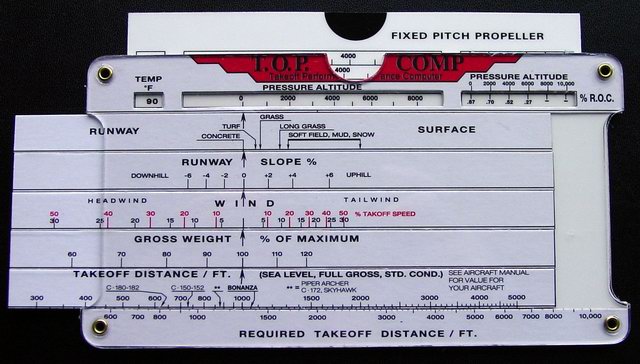 |
The topmost slide is two sided and slides up and down. One
side is for Fixed-Pitch props, and the other side is for
Constant-Speed props. This slide sets the temperature in
degrees F available in 10 degree increments on the left, and
has a horizontal scale for pressure altitude in the center
and a percent rate of climb scale on the right. Just set
this slide to the outside air temperature on the field.
|
The other 5 slides move side to side, and the arrow on each
is set to the appropriate value on the slide above.
The second slide is for the Runway Surface. It distinguishes
between concrete, turf, grass, long grass, and mud/snow soft
field. Set the arrow on this slide to the appropriate
Pressure Altitude. Remember, pressure altitude can be
determined at any time by setting your altimeter to the
standard pressure of 29.92. Don't forget to note your
current altimeter setting BEFORE determining the pressure
altitude.
The third slide is Runway Slope. Runway slope is listed
in the AF/D, or can be calculated from the difference in
altitude between your starting point on the runway and your
liftoff point. The altitude difference is divided by the
roll distance and the result multiplied by 100. For example,
a 60 foot elevation difference over a 2000 foot takeoff roll
is a 3% slope (100*(60/2000)). Set the arrow on this slide
to the appropiate Runway Surface.
The fourth slide is Wind. The black numbers are MPH and
the red numbers are percent of takeoff speed. One uses
the black numbers if your takeoff speed is in the range 55-65
MPH and use the red scale otherwise. Set the arrow on this
scale to the Runway Slope.
The fifth slide is Gross Weight as a percentage of the maximum.
First thing to note is that it lists values over 100%. The
sad fact is that some pilots fly over their maximum gross.
Set the arrow on this slide to the appropriate Wind condition.
The sixth slide is Takeoff Distance. The scale represents
your sea level standard temperature and pressure (STP)
conditions. Set the arrow on this scale to the appropriate
Gross Weight value.
The computer is now ready to read. You should know your sea
level, STP, takeoff roll. If you do not, look it up in your
POH. Or better yet, do a few takeoffs and determine YOUR
personal takeoff roll. There are a few common planes marked
on the bottom edge of the slide. Read your takeoff roll
from the Required Takeoff Distance scale.
The first photo is set to 90 F at sea level, standard pressure,
concrete surface, no runway slope, no wind, and maximum gross
weight. Under these conditions my Warrior II is expected to
liftoff in 1300' compared the the standard temperature value
of 1000'.
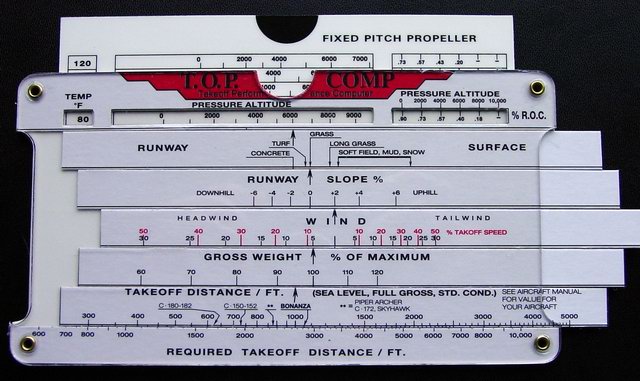 |
The second photo is set to 80 F at 6000' pressure altitude,
on grass, 2% uphill slope, 5 MPH headwind, and 95% of maximum
gross weight. Under these conditions my Warrior II is expected
to liftoff in 2650'.
|
Gripes:
It would be nice if both F and C tempertures were available.
It would be nice if Wind was listed in MPH and Knots.
I would prefer no specific planes be marked on the Takeoff Distance Slide.